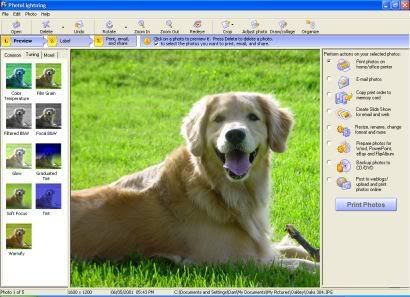
Photolightning v5.2
Photolightning is the easiest, fastest digital camera software available. It's the best way to print, email, and enhance your digital photos.
At last there's easy-to-use digital camera software for both home and business users. Photolightning is so simple that even beginners can make great photo prints, send emails without attachments, create slide shows, and make enhancements to a set of 24 photos in five minutes or less. We're confident that it's the easiest digital camera software you'll ever use.
Ease of Use:
The program is organized into three steps: PreviewLabelPrint, Email & ShareAlong the way you can edit the photos. It's a simple process with few features.
Editing:
Like other photo editing programs, you may edit in two modes: automatic (One click fix) or full edit. Photolightning does a good job translating editing language into conversational corrections. You will see fix backlighting, add/reduce flash, fix out of focus, and make gray skies blue. However, the edits are not always what you anticipated. Changing a gray sky to blue resulted in an entirely blue toned photograph.
Sharing:
Choose to share your photos by printing on your printer, emailing, or creating a slide show for email and web. Photolightning will also format photos for Microsoft Office applications, eBay and FlipAlbum.
Want to send your photos out for printing or posting? One click connections to Shutterfly, Snapfish, Walmart PhotoCenter, Kodak EasyShare Gallery, Walgreens, ez prints, Blogger, Fotolog.net and TextAmerica.
With Photolightning you can share your photos through email, print, or on the web. There are some options if you choose to email. You can choose to send it as an attachment or in the body. You can choose to compress images or zip them up.
Output Capabilities:
There is only one format to save your photo in-Jpg. There aren't even any options for customizing the compression. One good feature is that you can archive your photos to a CD or copy them back onto a digital camera.
Organizing:
The organizing capabilities are limited. You can view thumbnails of any image that you copy from a digital camera or browse from you hard drive or other device. You can also change the file names and add captions. I can't see why adding captions would be beneficial however, There is no way to search or sort your photos.
Help/Support:
The built-in help is probably sufficient. You can search by topics or keywords or browse the table of contents. There are no screenshots; just text. Online there are a few FAQs but no tutorial or demo. They also provide an email address but no phone number for technical support.
Summary:
Photolightning is easy, but the editing results are disappointing. There are better choices at this price point on TopTenREVIEWS, side-by-side comparison chart.
How photolightning works
Photolightning is the easiest photo software you'll ever use. Just plug your digital camera into your computer to preview your photos. From there you can do whatever you like -- rename them, edit them, print them, email them, and much more.
It's really as easy as 1-2-3:
Step 1: Plug your digital camera into your computer to preview your photos
Step 2: Rename your photos, give them captions, or touch them up
Step 3: Print, email, and share your photos
Batch Processing
Easily resize, rename, add captions/watermarks, change format, and change timestamp with just two clicks using Photolightning's Batch Processing functions
EBAY SELLERS sell more and save time by optimizing the size and quality of your photos before posting on eBay auctions
Reduce photos as you insert them into Word or PowerPoint to create smaller documents for faster emailing and sharing. Click here to learn more
Photolightning has partnered with E-Book Systems to allow you to quickly create interactive 3D page flipping albums. Simply select the photos you want to put into the FlipAlbum software (purchased separately), press a button, and your FlipAlbum is created.
CD/DVD burning
Have confidence to know that your precious photo memories have been safely preserved.
Incremental backup makes it easy to never again wonder which photos have been backed up and which ones have not.
Burns straight from Photolightning digital camera software on Win 98/ME/2K/XP/Vista. No additional software required.
Creates a thumbnail index page on your CD/DVD so you can quickly find your photos. Click here to learn more.
http://rapidshare.com/files/12699129...tning_v5.2.rar












No comments:
Post a Comment